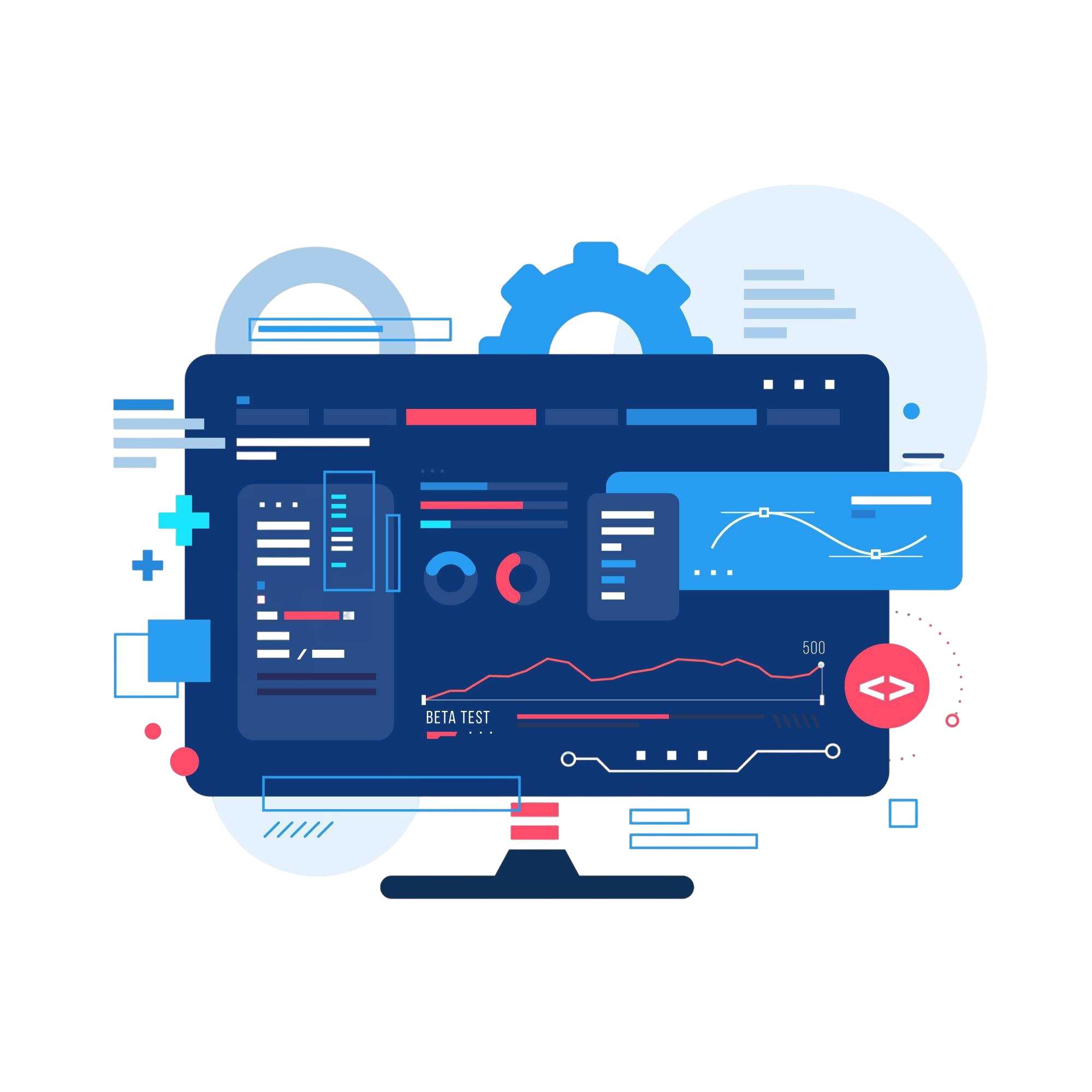
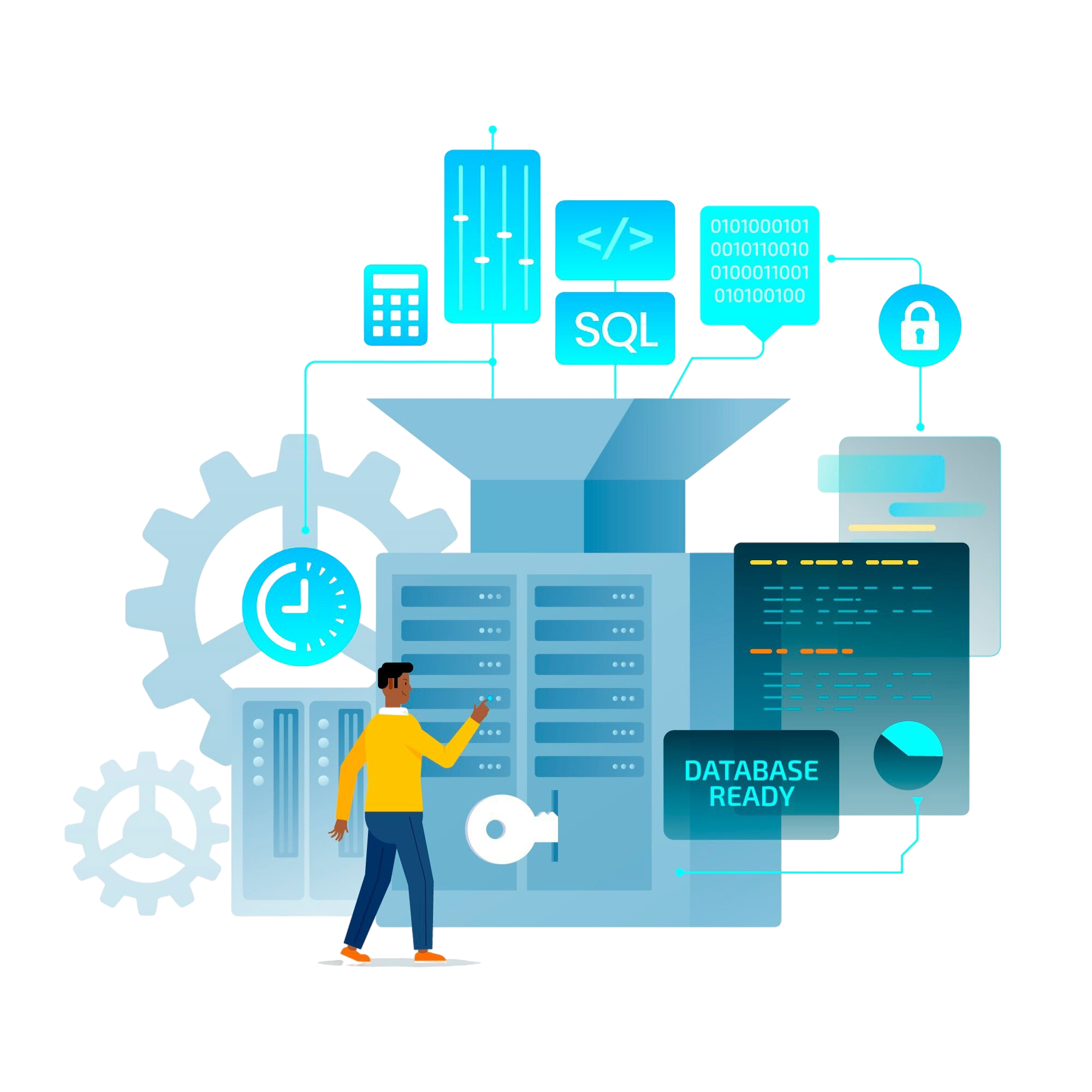
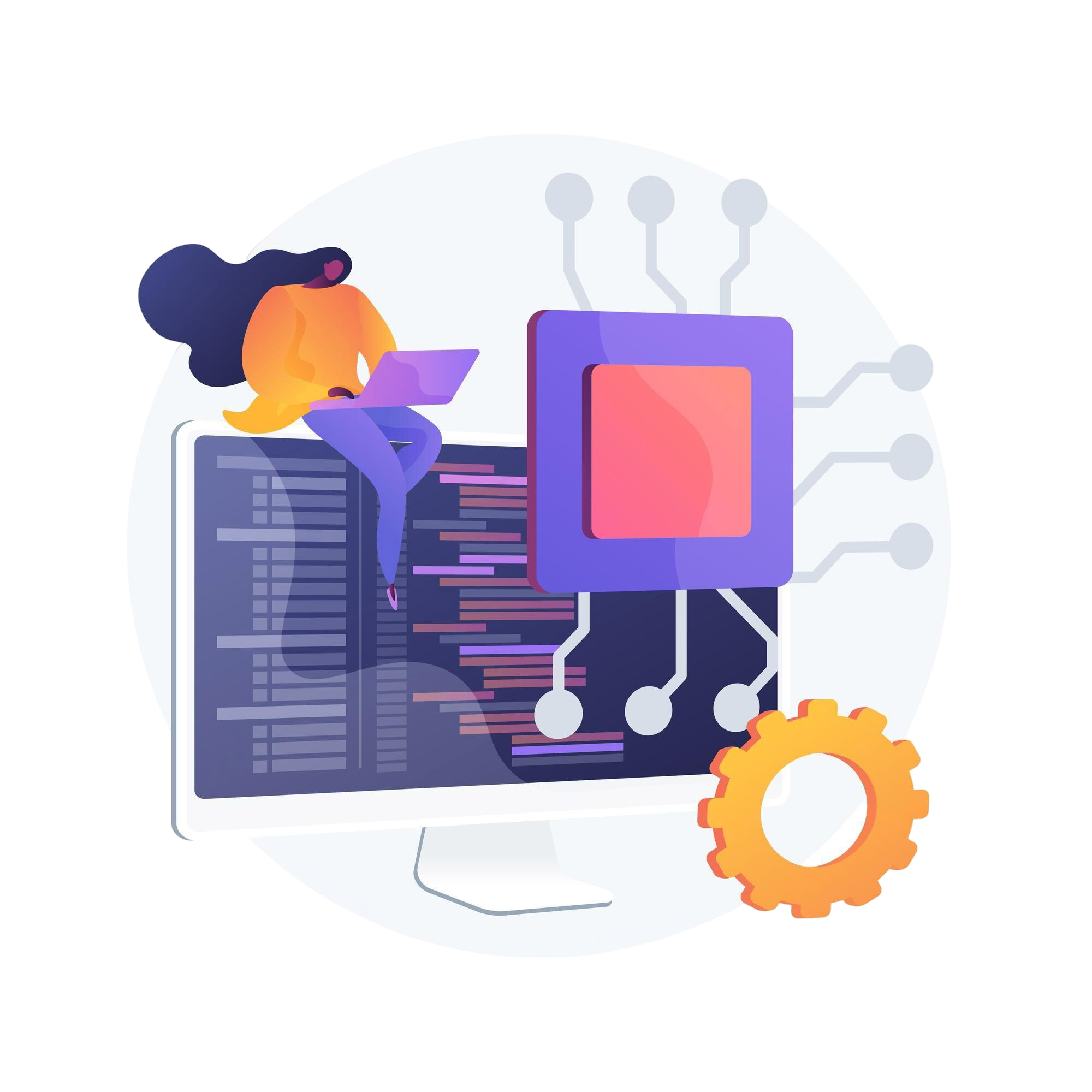
ARCHITECTURES
14 ResourcesLanguages
95%

DESIGN PATTERNS
15 ResourcesINTEGRATE UNITS
90%

INDUSTRY TECHNIQUES
9 ResourcesAPPLY DAY-TO-DAY
Engineering Excellence
98%

TRENDS TO INTEGRATE
Engineering Practices
WHAT WILL LEARN
80%
